Linux in Windows
Several debugging logs at Windows, Ubuntu.
Install Python3 for Ubuntu20.04
My configuration
OS : Windows 10 Home 1909(x64)
Windows Terminal : 1.4.3243.0
Linux OS : Ubuntu 20.04 LTS
$ sudo apt update
$ sudo apt install software-properties-common
$ sudo add-apt-repository ppa:deadsnakes/ppa
$ sudo apt update
$ sudo apt install python3.7 (python3.8, python3.6, ...)
VisualStudio Code in WSL
My configuration
OS : Windows 10 Home 1909(x64)
Windows Terminal : 1.4.3243.0
Linux OS : Ubuntu 20.04 LTS
How can i see my ubuntu version? : cat /etc/issue 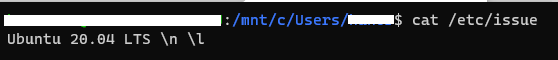
- Install VS Code at here( fit your environment at Main OS. in my case x64 Win 10 )
- During Installation, make sure click
Add to PATH Install Remote Development. This includes Remote - WSL, SSH.
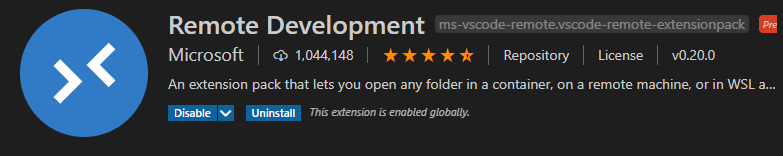
- Run below bash commands
# bash $ sudo apt-get install wget ca-certificates $ sudo apt-get update
Now, let’s open vs code via command-line "code ." 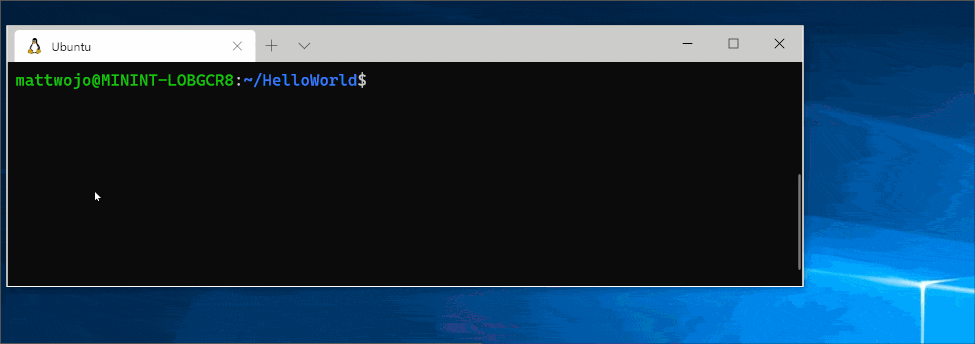
Reference : msdn-link
No module named pip
This error literally means pip module not installed in your PC. You maybe faced with below cases.
- pip upgrade fail
- very beginning of python setup
To solve issue, Try install pip module refer to below :
curl https://bootstrap.pypa.io/get-pip.py -o get-pip.py
python get-pip.py
Ubuntu password setup/change
sudo passwd root
"type current password"
"type new password"
"type new password again"
Ubuntu add PATH
PATH="$PATH:$HOME/hanor2313/.local/bin"
